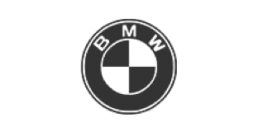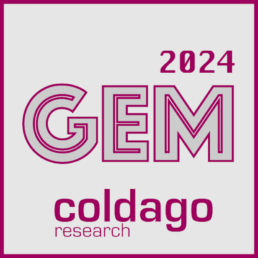Embedded storage & network software
Reliable file systems, flash management, and network software
Enterprise file & data access software
Highly performant, scalable, secure SMB and network-optimized file system software
The world counts on us for data storage management and network software
Our storage management and networking software powers billions of devices, cars, and public cloud platforms around the world, bringing people closer to all the data they store, use, and share. Tuxera’s customers include car makers, device manufacturers, industrial equipment manufacturers, data-driven enterprises, and many more. We help them solve complex challenges involving data in all its states – at rest, in use, and in motion. They rely on our software to protect data integrity, ensure data accessibility, improve storage performance, transfer data rapidly and securely, and extend flash memory lifetime.
The Tuxera difference
Our passion is protecting data integrity and longevity, while ensuring seamless data transfer and access all the way from the edge to the cloud. Tuxera’s software is renowned for boosting throughput, cutting file seek time, reducing boot time, and preventing data corruption. But what we’re really known for is our dedication to developing quality-assured software, our responsive technical support, and unparalleled development expertise in storage management and connectivity software.
What we are talking about
Become a Tuxerian